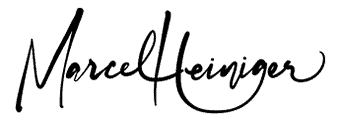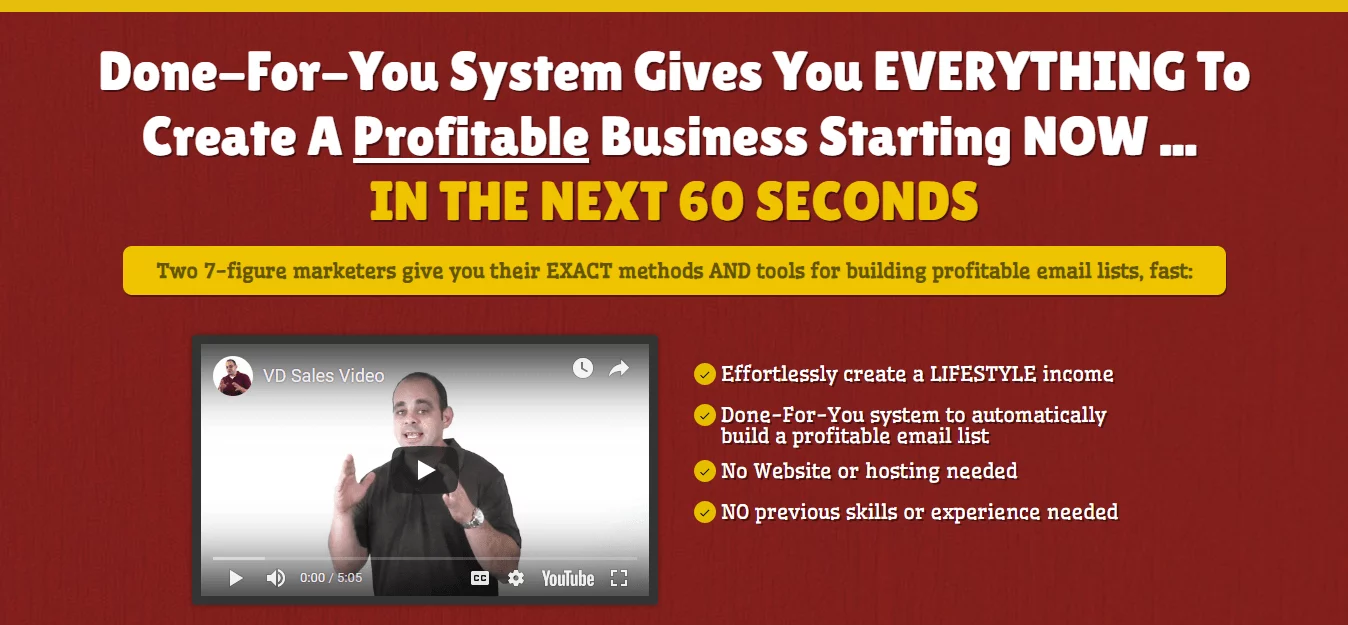Introduction
Are you a WordPress website owner searching for a game-changing solution to manage bookings and appointments seamlessly? Look no further! In this comprehensive guide, we’ll explore LatePoint, the revolutionary booking solution that has taken the WordPress community by storm. LatePoint isn’t just another booking plugin; it’s a powerhouse of customization, flexibility, and feature-rich tools designed to elevate your booking system to new heights.
LatePoint: A Game-Changer in the Booking World
LatePoint is more than just a WordPress booking solution; it’s a transformational tool that simplifies the process of managing appointments and reservations on your website. What sets LatePoint apart from its competitors is its unparalleled versatility and user-friendliness. Whether you operate a salon, a fitness center, a veterinary clinic, or any other service-based business, LatePoint can be tailored to suit your unique requirements.
Streamlining Bookings with the Booking Button
One of the standout features of LatePoint is the Booking Button. Picture this: a sleek and stylish button prominently placed in your website’s header, enticing visitors to make reservations effortlessly. With a simple click, your customers gain access to a world of booking possibilities. It’s not just visually appealing; it’s a practical tool that streamlines the booking process to perfection.
The Dedicated Booking Page: Your Booking Hub
But LatePoint doesn’t stop at the Booking Button; it goes a step further by providing a dedicated booking page. When your visitors click on this alluring button, they are greeted with a user-friendly interface where they can choose their desired services and appointment slots. It’s akin to having a virtual receptionist available 24/7, ensuring your clients can book with ease.
Enhancing Customer Experience with Serv Extras
Do you aspire to boost the average booking value? LatePoint’s Serv Extras feature has got you covered. This ingenious option allows you to showcase additional services that customers can add to their bookings. It’s a fantastic way to upsell and enhance the overall customer experience, ultimately benefiting your business.
Unparalleled Customization
LatePoint understands that one size doesn’t fit all. That’s why it offers a flexible form builder that empowers you to gather specific information about each booking. For instance, if you run a pet grooming service, LatePoint enables you to inquire about crucial pet details, such as the pet’s name, breed, and size. This level of customization ensures that your booking process aligns perfectly with your business needs.
Seamless Payment Processing
When it comes to online bookings, seamless payment processing is paramount. LatePoint rises to the occasion by supporting multiple payment gateways, including Stripe, PayPal, and more. This means your customers can pay for their appointments with ease and confidence, enhancing their overall experience.
Automate and Optimize
LatePoint takes automation seriously. You can configure workflows triggered by various events, such as booking creation or updates. Imagine the efficiency of sending automated emails to confirm appointments or collect feedback after a service. With LatePoint, you can save time and provide a more streamlined service to your customers.
LatePoint Version 5: A Glimpse into the Future
LatePoint’s commitment to innovation knows no bounds. Version 5 is on the horizon, promising a slew of exciting new features. Enhanced event capabilities, package sales, invoices, reoccurring appointments, and advanced booking form customization are just a few of the highlights to anticipate. LatePoint is dedicated to staying at the forefront of the booking solution landscape, ensuring your business stays ahead.
Affordable Pricing Options
You might be curious about LatePoint’s cost. The good news is that it offers affordable pricing. The pro version, with its array of extra capabilities, comes in at just $89. But here’s the kicker: for the next 10 days, there’s a special offer on Lifetime licenses. You can choose from three packages: a five-site, a ten-site, or a 100-site license. Plus, there’s an extended split pay option for the starter package. It’s a fantastic opportunity to secure a lifetime license and avoid renewal fees.
Setting Up LatePoint: Easier Than You Think
In the video we analyzed, the presenter effortlessly set up LatePoint in just a few minutes. The demonstration showcased how customizable and user-friendly LatePoint truly is. If you’re eager to get started, rest assured that you’ll find plenty of resources and tutorials online to guide you through the process.
Frequently Asked Questions
What Makes LatePoint Stand Out?
LatePoint stands out due to its unparalleled versatility, user-friendliness, and customization options. Whether you’re running a salon, fitness center, veterinary clinic, or any other service-based business, LatePoint can be tailored to meet your specific needs.
Is LatePoint Affordable?
Absolutely! LatePoint offers a pro version priced at just $89, providing access to a host of additional features. Moreover, there’s a limited-time special offer on Lifetime licenses, making it an even more cost-effective choice.
Conclusion: LatePoint – Your Path to Booking Success
LatePoint transcends the realm of a typical booking plugin; it’s a potent tool that can revolutionize the way you manage appointments on your WordPress website. With features like the Booking Button, Serv Extras, and automation capabilities, it empowers you to provide a seamless booking experience for your customers. And with LatePoint Version 5 on the horizon, the future looks even brighter.
So, if you’re ready to take control of your bookings, streamline your processes, and enhance customer satisfaction, LatePoint is the solution you’ve been waiting for. Make the switch today and unlock the power of LatePoint for your business’s success.